How GroGreen Used RealGreen’s API to Double Sales Goals — Fast
The Company: GroGreen
Founded in 1995, GroGreen provides tree and shrub care, lawn care, pest control, and more for residential customers in and around Dallas, TX. They have been a RealGreen customer for 15 years, using Service Assistant 5, Mobile Live, Customer Assistant Websites, Automated Marketing Assistant, and ServiceBot.

The Challenge:
With a full portfolio of service offerings and a wide customer base, up- and cross-selling is a key revenue driver for GroGreen. All team members – in-field technicians and in-office staff alike – are incentivized to upsell whenever possible. However, the team wasn’t hitting their goals. Vice President and General Manager Darrel Nail was looking for a way to further motivate his staff to achieve those goals and increase sales.
The Solution:
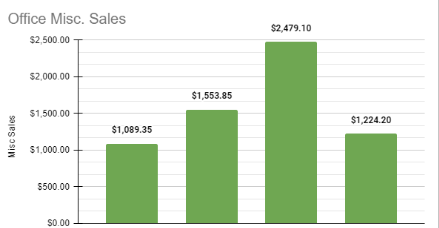 As a way to monitor progress and keep track of sales numbers, Darrel mounted a large television to the wall of the office so everyone could see what was happening. “I have a laptop dedicated to that monitor, and I’d create graphs and sales reports and different things so that people can walk in and see and monitor themselves. Well – that takes man hours,” he says. Hours Darrel did not have to dedicate to this time-consuming, yet important, task. He needed a way to have easy, at-a-glance access to the information he wanted to see and share with the team. So he talked to the RealGreen team and added the API integration to Service Assistant 5, then used the API to create a dashboard that automatically updates every hour with the sales data he wanted to share with the team.
As a way to monitor progress and keep track of sales numbers, Darrel mounted a large television to the wall of the office so everyone could see what was happening. “I have a laptop dedicated to that monitor, and I’d create graphs and sales reports and different things so that people can walk in and see and monitor themselves. Well – that takes man hours,” he says. Hours Darrel did not have to dedicate to this time-consuming, yet important, task. He needed a way to have easy, at-a-glance access to the information he wanted to see and share with the team. So he talked to the RealGreen team and added the API integration to Service Assistant 5, then used the API to create a dashboard that automatically updates every hour with the sales data he wanted to share with the team.
RealGreen’s API integration enables users to develop complementary applications to SA5, including lead capture applications for outside sales staff, mobile applications for field technicians, customer-facing online portals matching your company branding, custom dashboards such as the one Darrel created for his team, and more. Their API service bundles can also be used to integrate with phone systems, CRM programs, and e-commerce software.
According to Darrel, there was a learning curve – but it was a short one, and the team at RealGreen walked him through the functionality until he was comfortable with it. “I’ve never used an API before, so learning that process was new to me. We worked through exactly how to do it a couple of times, and once I understood what to do, I jumped right in. Turns out, it’s really easy to use.”
The Results:
Darrel created a graph that highlights sales numbers versus goals for the entire company, the office staff, and technicians. Because it updates automatically, everyone can see their numbers in close to real-time. The results were immediate. “I started that at the beginning of April (2023). And we actually exceeded our goals for that month because all of a sudden, it became a contest to see who can get that bar graph – who can get the highest on the charts. We can pull it up any time instead of walking around handing out reports. Our office staff not only exceeded what the technicians sold for that month, but they also doubled their sales goal for April.”
The Value
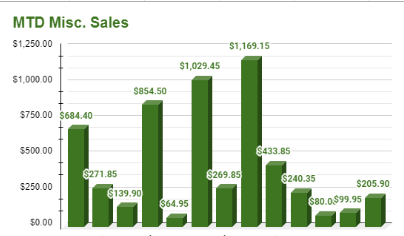 “Gamifying” sales progress has created a great, encouraging atmosphere for the whole team, with sales numbers swiftly increasing across the board in just a few months. “Obviously, I want to keep all of our employees informed, especially if they have goals,” says Darrel, noting that previously, team members would get frustrated when sales numbers weren’t updated as regularly. “They want to know what the results are, and if you can’t provide those results almost immediately, they get discouraged. These dashboards help us communicate with them, encourage them and push them toward success in their jobs. Sales increase because they see where they stand. And because the graphs update every hour, if they’re paying attention, they’ll see their number go up. And then the graph will go up. It’s been a very good motivational tool.”
“Gamifying” sales progress has created a great, encouraging atmosphere for the whole team, with sales numbers swiftly increasing across the board in just a few months. “Obviously, I want to keep all of our employees informed, especially if they have goals,” says Darrel, noting that previously, team members would get frustrated when sales numbers weren’t updated as regularly. “They want to know what the results are, and if you can’t provide those results almost immediately, they get discouraged. These dashboards help us communicate with them, encourage them and push them toward success in their jobs. Sales increase because they see where they stand. And because the graphs update every hour, if they’re paying attention, they’ll see their number go up. And then the graph will go up. It’s been a very good motivational tool.”
RealGreen’s API integration can help your company just like it’s helping GroGreen. Schedule a demo today to find out how you can use this simple, cost-effective functionality to see your data exactly the way you want to see it.



