The Best Landscaping CRM Solutions to Elevate Your Business Efficiency
A purpose-built landscaping CRM serves as the backbone of successful lawn care and landscaping companies. Customer relationship management software connects every aspect of your business, from lead intake to payment processing, on one platform. The right CRM tool means your landscaping business can reduce manual tasks, improve team communication, and create a seamless sales process that turns prospects into happy, loyal customers.
KEY TAKEAWAYS
- Choose industry specific CRM software designed for the unique needs of landscaping businesses
- Properly set up and customize your CRM to match your specific business processes
- Train your entire team thoroughly to ensure consistent system usage
- Leverage automation to eliminate manual tasks and improve customer communication
- Regularly monitor key metrics and optimize your CRM usage to maximize ROI

Steps to Set Up a CRM for Landscaping
A landscaping customer relationship management (CRM) tool simplifies your business operations and enhances customer relationships with just a few clicks. With a few essential setup steps, your landscaping company can transform manual tasks into a seamless sales process while improving client communication.
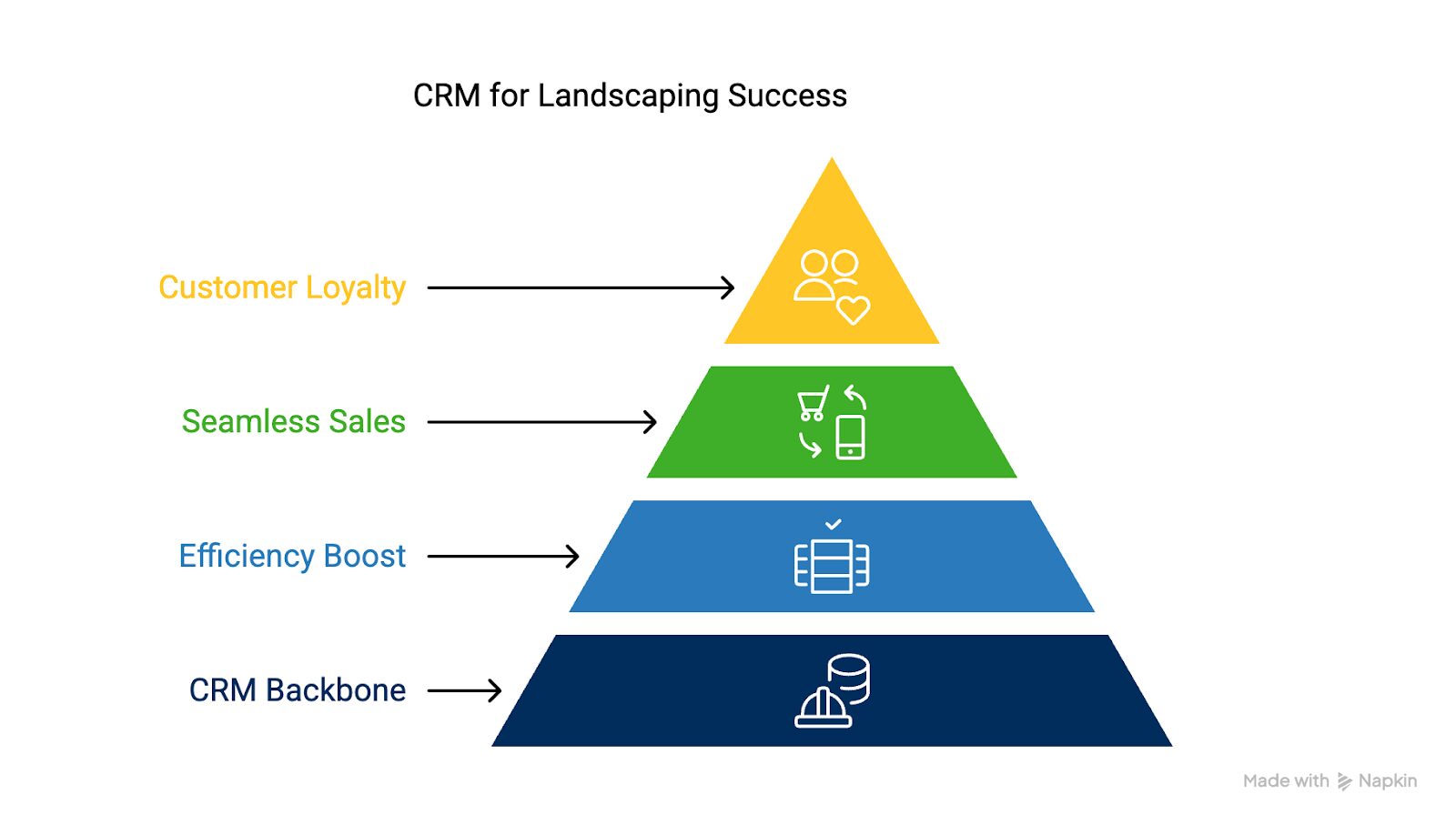
1. Choose the Right CRM Software
When selecting a landscaping CRM solution, begin by evaluating your business’s specific requirements for job management, customer information tracking, and invoicing capabilities. The ideal landscaping business software should offer complete functionality designed specifically for the green industry, with features that address multiple properties management and simplify communication with landscaping customers.
Compare various landscape management software options based on their ability to integrate with your existing accounting software and other business tools. A user-friendly platform with mobile app access allows your team to manage customer relationships and access relevant information in the field or at job sites.

Consider the scalability of each CRM software to ensure it can grow alongside your landscaping company and accommodate new services or business processes. The right management tool will offer a centralized location for all customer data while providing clear ROI through improved efficiency, less admin for upcoming jobs, and a repeatable sales process.
2. Set Up and Customize Your CRM
Set up your landscaping CRM by importing existing customer data and organizing client information into logical categories. Further categorize your customer data by service offerings and customer types. Customizing fields within your management platform ensures that all relevant information about landscaping services, job costing, and client preferences is available in one platform for easy access.
Connect your landscaping CRM software with accounting tools, like QuickBooks, to reduce the time needed for invoicing processes. Enable online payments with just a few clicks. The cloud-based platform should also connect with your existing business software ecosystem to create a centralized hub where customer information flows naturally between sales, services, and accounting departments.
Tailor workflows within your CRM to match your landscaping company’s unique business processes, from lead intake to follow-ups and completion of new jobs. Proper setup of your landscaping business software establishes the foundation for improved customer relationships and standardizes processes that capture all necessary data at each stage of client interaction.
3. Train Your Team
Effective team training on your new landscaping CRM verifies that every team member understands how to utilize the system’s features for scheduling, invoicing, and tracking customer interactions. Establish best practices for data entry to create consistency across your landscaping business and help maintain accurate records of customer information, service history, and communication preferences.
Provide hands-on training sessions demonstrating how the management tool simplifies daily tasks and improves communication between office staff and field teams. Show them how to send text messages and real-time updates within the app. Assign appropriate user roles and permissions within the system to control who can access sensitive customer data or change landscaping invoices and estimates.
Encourage your team to embrace the CRM as a time-saving tool for manual tasks while improving their ability to deliver exceptional service to landscaping customers. Don’t forget the regular training refreshers that help team members stay updated on new features and reinforce the importance of maintaining clear communication with clients through the centralized system.
4. Automate Processes for Efficiency
Enabling automation within your landscaping CRM transforms time-consuming manual tasks into efficient, automatic processes. Automated follow-ups, appointment reminders, and intelligent job scheduling systems ensure nothing falls through the cracks while allowing your human staff to follow up on more critical tasks.
Convert more prospects into loyal customers with email marketing automation tools that nurture leads through relevant information about your landscaping services. The ability to send estimates, track responses, and follow up automatically creates a professional impression that keeps your landscaping business standing out in a competitive market.
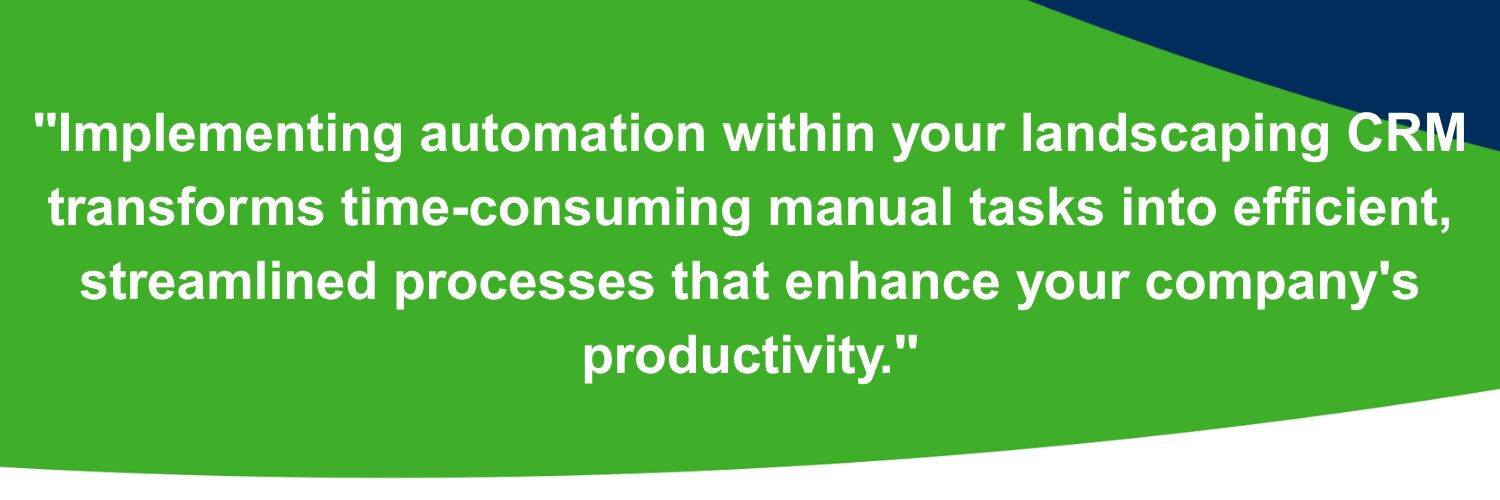
Save valuable hours of bookkeeping time with invoice generation and payment tracking that connects with your existing financial systems to get you paid faster. GPS tracking features keep an eye on teams and enable you to monitor job progress in real-time. Enjoy automated reporting that illuminates insights into business performance. Automation means your small business can make data-driven decisions that lead to happy customers and improved profitability.
Transform your efficiency today: Leading landscaping businesses rely on automation to reduce costs and grow their customer base. See these features in action with a free RealGreen demo and discover how their specialized solutions can help your business thrive.
Learn More: SCHEDULE YOUR FREE DEMO
5. Monitor and Optimize Your CRM Usage
Track key metrics within your landscaping CRM to gain valuable insights about customer retention, job completion rates, and team response times. Analyzing this data reveals trends in your landscaping business that give you opportunities to improve procedures, customer relationships, and efficiency across all service areas.
Plus, when you incorporate customer feedback into your CRM optimization strategy, you continuously improve the system’s functionality and overall service delivery. Happy customers are the ultimate measure of success for any landscaping business, and using your CRM to act on client input transforms your ability to deliver a lasting impression on your clients.

Benefits of Using a Landscaping CRM
A dedicated CRM solution changes how landscaping companies manage their operations and deliver exceptional service. The right landscaping CRM software is the backbone of your business, connecting every aspect of operations from customer relationships to automating everyday admin tasks.
- Organized customer management: Keep all customer interactions, job history, and client information organized in a centralized location for instant access by anyone on your team.
- Improved scheduling & job management: Assign tasks, track progress on upcoming jobs, and avoid double bookings through intelligent scheduling features that optimize your team’s productivity.
- Automated invoicing & payments: Generate landscaping invoices with just a few clicks, send automated payment reminders, and get paid faster through connected online payment options.
- Stronger customer engagement: Maintain clear communication through automated follow-ups, text messages, and personalized notifications that keep clients informed about their landscaping services.
- Better business insights: Gain data-driven insights into customer behavior, team performance, and business metrics that reveal opportunities for growth and improved performance.
- Mobile accessibility: Access customer data, manage schedules, and communicate with your team from anywhere using a user-friendly mobile app designed for the green industry.
- Reduced manual tasks: Eliminate time-consuming paperwork and repetitive processes through automation and digital forms that capture relevant information at every customer touchpoint.
- Repeatable sales process: Convert more leads into happy customers with a structured approach to estimating, proposal creation, and follow-ups that close more deals.
These benefits help landscaping businesses of all sizes compete in a cut-throat industry, while delivering exceptional service that builds lasting client relationships. Focus less on administrative tasks and more on growing your customer base and improving your bottom line.
Tips for Maximizing Your CRM Software
Selecting the right landscaping CRM is just the first step toward transforming your business operations and customer relationships. To truly leverage the power of your management platform, keep these practical tips in mind:
- Choose a CRM solution that seamlessly integrates with tools you already use, such as QuickBooks accounting software or email marketing platforms.
- Enable automation features to reduce manual tasks, improve response times, and maintain clear communication with clients throughout their service journey.
- Establish a regular schedule for updating customer data and verify that your team always has access to accurate, relevant information about clients and their properties.
- Invest in comprehensive training so your team fully understands your CRM’s features and can utilize the software’s functionality with ease in both office and field settings.
- Create a mobile-friendly workflow that allows technicians to access customer information, process invoices, and communicate updates while on job sites.
- Use the centralized platform to track key performance indicators that measure your landscaping business’s performance, customer satisfaction, and financial standing.
- Lean into the CRM’s reporting capabilities to identify upselling opportunities based on customer history, property needs, and seasonal services.
- Customize your customer communication templates to reflect your brand voice while maintaining professional, clear messaging across all touchpoints.
By treating your CRM as a strategic asset rather than just another tool, your landscaping company can achieve sustainable growth without sacrificing exceptional service that turns clients into advocates for your business.

Transform Your Landscaping Business with the RealGreen CRM
The right CRM solution is not just about adopting new technology; it’s about fundamentally investing in how your landscaping business operates. Thanks to streamlined customer management, improved scheduling, automated invoicing, enhanced customer engagement, and valuable business insights, a CRM system, like RealGreen’s, acts as the backbone of your growth strategy.
Using this guide and embracing the best practices for CRM use, your landscaping business can achieve new levels of performance, profitability, and customer satisfaction. Remember that the most successful CRM adoption comes from consistent use, regular optimization, and a commitment to leveraging data to make informed business decisions.
Take Your Landscaping Business to the Next Level
Get the Real Deal in Green Software to Grow Your Lawn Business
RealGreen’s Service Assistant software takes care of your company’s daily tasks and marketing initiatives, empowering business growth without expanding your workforce. Schedule your free demo today!
FAQs
1. What is a landscaping CRM, and why does my business need one?
A landscaping CRM is customer relationship management software designed specifically for landscaping businesses. It helps streamline customer interactions, manage job scheduling, automate invoicing, and improve overall business efficiency.
2. How can CRM software improve customer relationships in the landscaping industry?
CRM software centralizes customer data, allowing businesses to track interactions, send automated follow-ups, and provide timely updates on jobs and services. This centralization helps maintain clear communication, build trust, and create happy, repeat customers.
3. What features should I look for in landscaping CRM software?
Key features include job management, scheduling, invoicing, online payments, GPS tracking, automated follow-ups, and integration with accounting software. A user-friendly mobile app and cloud-based platform can further improve business operations.
4. Can a CRM help my landscaping company get paid faster?
Yes, a CRM automates invoicing, sends payment reminders, and allows customers to make online payments with just a few clicks. This automation reduces delays and ensures a smoother cash flow.
5. How does CRM software help with job costing and scheduling?
CRM software provides tools for accurate job costing, tracks upcoming jobs, and assigns tasks efficiently. It ensures your team stays organized, reducing manual tasks and improving overall job management.



