Running a lawn care business can be challenging. You have to balance your time between managing the business, responding to client issues, and doing the actual work of caring for lawns! It gets even harder during peak season when demand is at its highest. All of this is on top of having to navigate the general responsibilities and requirements of owning any business—managing finances, marketing, hiring and training employees, etc. Add in factors such as weather conditions or equipment breakdowns, and the complexity of running a lawn care business only increases further. To succeed in this industry, business owners must be organized, efficient, and able to balance multiple priorities while delivering high-quality service to their clients.

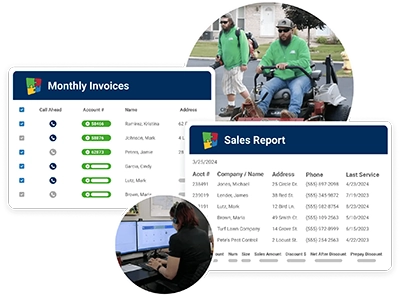
Use the #1 Landscaping Invoice Software to Make Payments Easy for Customers and Get Paid Faster!
Offer flexible payment options to customers, invoice directly from the field with our mobile app, set up recurring billing, manage past-due accounts, and more.
Just one of more than a dozen tools available in Real Green.
What is Lawn Care Billing Software?
Lawn care billing software is designed to help lawn care businesses manage their invoicing and payment processing. This software typically includes features like automated billing and payment processing, which can help lawn care businesses streamline their operations and improve their financial management. With lawn care billing software, businesses can generate and send invoices to clients quickly and easily, track payment status and due dates, and process payments more efficiently.
Billing software is especially important for industries that rely on recurring or scheduled services, like lawn care businesses that need to manage multiple clients, invoices, and payments over long periods of time. Lawn care businesses need to manage different payment types, such as credit card payments or ACH transfers, which can add to the overall complexity of payment processing. Using lawn care billing software can help companies like yours simplify these processes, reduce the risk of errors or missed payments, and improve cash flow.
Benefits of Using Lawn Care Billing Software
Increased efficiency and productivity
Using lawn care billing software increases efficiency and productivity for lawn care businesses. Automated billing and invoicing processes help reduce errors and save time, allowing businesses to focus on other areas of their operations. This can help you handle a larger volume of clients without sacrificing quality or increasing your workload.
Improved cash flow and financial management
Lawn care billing software improves cash flow and financial management. Features like automated payment processing and invoice tracking help businesses stay on top of their finances by reducing late or missed payments, enabling you to manage your cash flow more effectively and boosting your bottom line.
Better customer service and retention
Automated invoicing, offering multiple payment options, and providing easy payment processing all help provide a seamless, positive customer experience. Improving customer satisfaction creates lasting relationships and increases the likelihood of repeat business and customer referrals.
Increased profitability and growth
Streamlining billing processes and improving cash flow help you reduce overhead costs and increase revenue. This can provide the resources you need to invest back in your business with new equipment, additional staff, and expanded service offerings.
Key Features of Lawn Care Billing Software
Invoicing and billing
Lawn care billing software should include customizable invoice templates and support for different types of invoices, such as hourly rate or flat rate invoices. This feature allows businesses to easily create and send invoices to clients, eliminating manual errors and saving time.
Payment processing
Lawn care billing software should also include payment processing capabilities, allowing businesses to safely and securely accept credit card payments and track payments easily. This feature streamlines the payment process and greatly reduces missed or late payments.
Customer management
A key feature of lawn care billing software is the ability to manage customer records, including contact details, service history, and billing information. This feature helps businesses easily manage their customer relationships and provide better service.
Scheduling and dispatching
Scheduling and dispatching capabilities can help businesses manage their workload and assign tasks to employees. This feature helps businesses stay organized and optimize their operations.
Reporting and analytics
Lawn care billing software should provide reporting and analytics capabilities to help businesses track their expenses and monitor their financial performance, making it simple for businesses to make data-driven decisions and adjust their strategies to maximize profitability.
Choosing the Right Lawn Care Billing Software
How can you be sure you’re choosing the right lawn care business software? Start by considering your business’ unique needs and goals. Then see how your software’s features and capabilities match up.
How Do You Implement Billing Software into Your Lawn Care Business?
Prepare your data for migration
Before implementing new billing software in your lawn care business, you need to prepare your existing data for migration. This includes organizing your customer information, service history, and billing records in a way that can be easily imported into the new software.
Set up user accounts and permissions
Next, you’ll need to set up user accounts and permissions for your team members. This ensures that each user has access to the features they need to perform their job responsibilities while maintaining the security of sensitive information.
Customize invoice fields and templates
Lawn care billing software allows you to customize invoice fields and templates, so it’s important to take the time to tailor these settings to your business needs. This can include adding your logo, selecting your preferred payment methods, and configuring tax rates.
Integrate with your other tools and software
You’ll want to integrate your lawn care billing software with other tools and software you use to manage your business, such as scheduling and dispatching software, payment processing systems, or accounting software. Integration ensures that your data is synced across all of your tools, saving time and reducing errors.
Using Lawn Care Billing Software
Ensure that your staff has been thoroughly trained to effectively use your new software. Once you’re up and running, analyze the performance data to see how it is performing on your end. Check in with your customers to gather their feedback—have they noticed a difference in their experience? You can make any necessary adjustments based on what you learn.
Save Time and Integrate RealGreen’s Lawn Care Bill Software into Your Business
Implementing lawn care billing software will help your business streamline operations, reduce errors, and save time and money. You’ll improve your cash flow and manage your overall financial picture more effectively, all while providing a better experience for your customers. Take your business to the next level with RealGreen’s lawn care billing software. Contact our team to get started today!


Download Free Templates for Your Business
Use our free, downloadable templates to quickly create proposals, estimates, contracts, work orders, invoices and receipts for your field service business.
We’ve included templates for lawn care, landscaping, arbor care, irrigation, snow removal and pest control. Easily customize each form to create professional-looking documents.


